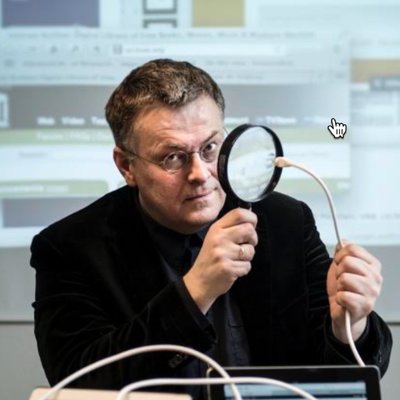VisualOrigins Detector
Discover when images first appeared online / Currently too much traffic, we're working on a fix!
by Henk van Ess
Search Images
When was this image published for the first time?
Example Images
Try these example images with our search options:

Explosion Image

News Image
Fact Check Bookmarklet
Quickly check if an image appears in fact-checked content:
Drag this button to your bookmarks bar:
🔍 Fact Check ImageHow to use this bookmarklet:
- Drag the button above to your bookmarks bar
- When you see an image you want to fact-check, right-click and copy its URL
- Click the bookmarklet in your bookmarks bar
- Paste the image URL in the prompt and click OK
- It will open Google's Fact Check Explorer with results for that image
Recently Searched Images
Your recent image searches will appear here:
No recent searches yet. Images you search will appear here for quick access.
Become member of Digital Digging
Enhance your research capabilities with AI assistance
Join our community of researchers, journalists, and OSINT professionals to access exclusive tools and training that will transform your investigative work.
Special offer: 10% off